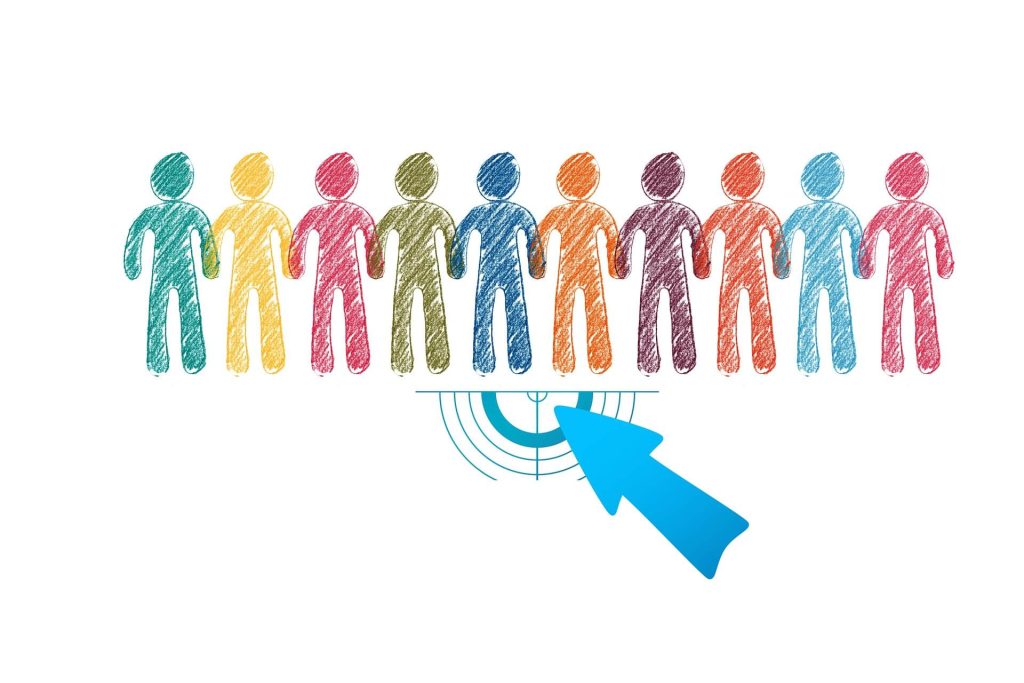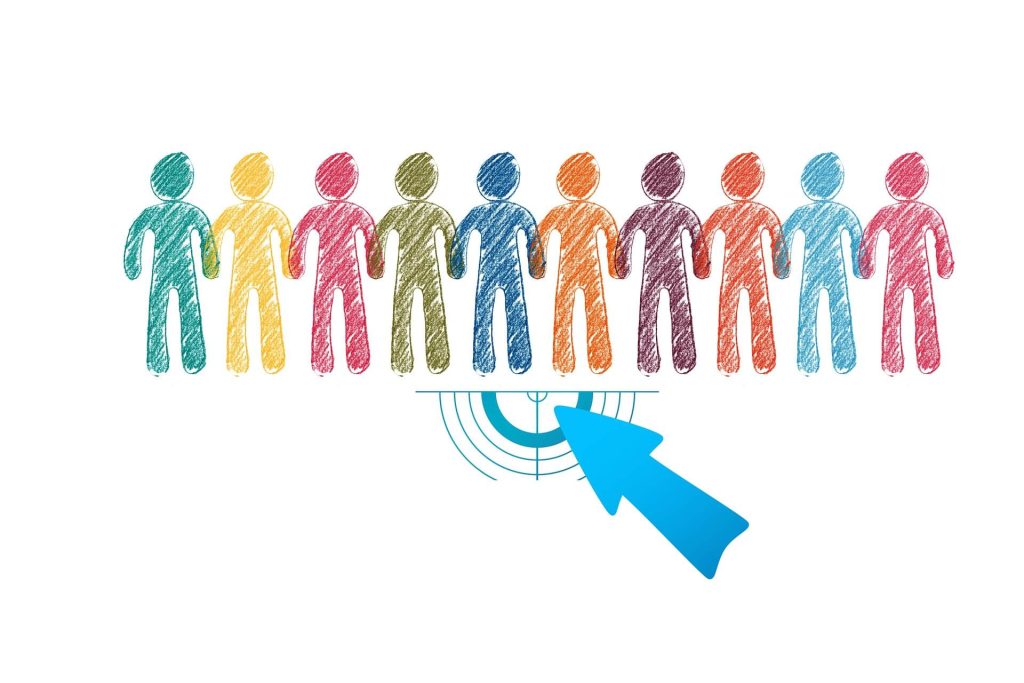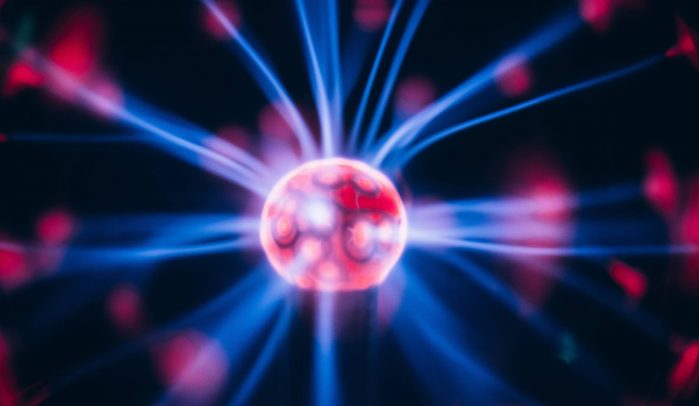UPDATED JANUARY 18, 2024
What is a content hub?
A content hub is a collection of blog articles and other media that focus on a central topic.
The articles are brought together via a main article, called a pillar article, which summarises and links to each one.
A simple content hub might look something like this:
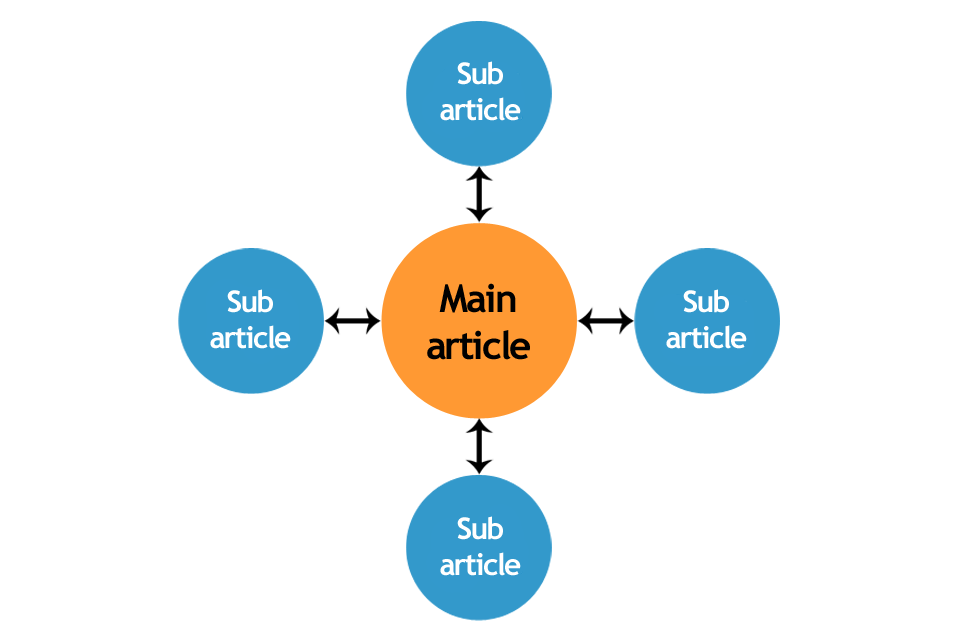
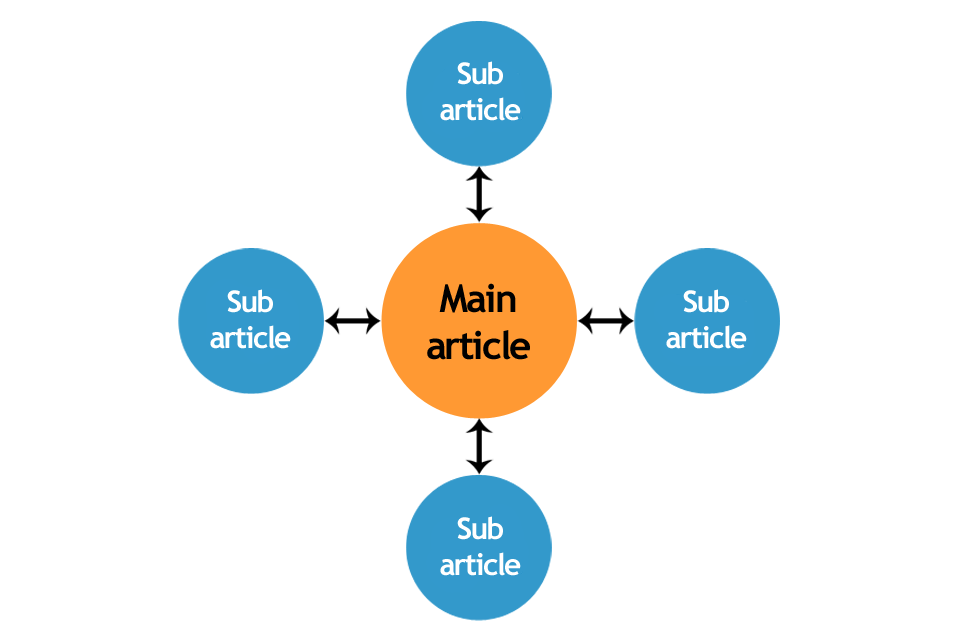
Why use content hubs?
Before content hubs, the best way to cover a topic in detail was to write an in-depth article. The last recommendation I read said the ideal word count for an in-depth article was anything over 3,500 words — which is a whole lotta words!
These long, in-depth articles are undoubtedly good for your SEO, but not so much for your human audience — because this isn’t how a human audience consumes content.
Humans are much more selective. They want to read exactly what interests them and answers their specific questions. They’re not going to sit down and read 3,500 words in one sitting and they’re not likely to want to skim through 3,500 words to find answers either.
Creating a content hub allows you to thoroughly explore your topic in an organised way that makes good sense. Each piece of content centres on one specific area of the topic, which means you can keep your articles more focused and manageable.
The benefits of content hubs
Here are 10 ways using content hubs can benefit your business.
1. They create something of increasing value


A content hub creates real value for your audience by giving them all the information they need on a topic in one place. Every time you add new content to your hub, its value increases.
In creating value for your audience, you’re also creating value for your business with multiple opportunities to attract and convert your ideal customers.
The secret to achieving this?
Focus your article on giving something to your audience and makes sure it’s valuable to them. For example, it could be information, advice or directions.
At relevant points within the article, add links to additional content that may be helpful.
Finish the article with an appropriate call to action (CTA). Depending on the content, this could be anything, from links to other articles in the hub, to a sign-up form for your mailing list, to a link to your sales page.
2. They build your topic authority


A content hub is designed to build your topic authority, which will ultimately make your website a go-to resource for information on that topic.
With AI-powered search on the horizon, it seems Google will be favouring sites with topic authority because they give users the most value. But the ultimate aim of building topic authority is to build trust with your audience and show them why you’re the best company to spend their money with.
3. They target visitors at all stages of the journey


A common problem with lengthy articles is when they try too hard to be all things to all visitors. And they don’t always succeed. For example, someone who’s decided to buy an air fryer isn’t likely to need content that starts by explaining what an air-fryer is and why they should buy one.
Content hubs use separate pieces of content that are more focused on what each visitor actually wants to know. This makes it easier for visitors to find and consume the information that interests them.
They give you the chance to create and optimise content for visitors who have different awareness levels and are at different stages of the buyer journey.
To see this in action, let’s look at the buyer journey and what your prospects might be searching for at each stage.
1. Exploring the problem
The prospect suspects they have a problem, but doesn’t yet know if there’s a solution. At this point, their internet searches might be concerned with:
- Describing the problem
- Asking if there’s a way to solve the problem.
For example, a prospect who’ll buy an air fryer might start their journey by looking up Am I overweight? or Is my diet unhealthy? Then, if they find they are overweight or do have an unhealthy diet, How to lose weight or How to eat more healthily.
This can be a difficult stage to create content for because, as in this case, there will be other sites that are more trustworthy in these areas and will do a better job.
2. Looking at possible outcomes
The prospect knows they have a problem and knows what outcome they want, but they don’t yet know how to achieve it. At this point, their searches might be concerned with:
- Describing the outcome
- Asking how to get the outcome.
For example, a prospect who’ll buy an air fryer might be looking up How to reduce fat in my diet or How to make chicken wings healthy.
3. Weighing up the options
The prospect has now found some solutions to their problem. They’ve learned the terminology for those solutions and are working out which is the best one for their needs. At this point, their searches might be concerned with:
- Names of the different solutions
- Finding the best solution for them
- Social proof and recommendations.
For example, a prospect who’ll buy an air fryer might be looking up Air fryer versus pressure cooker or Best air fryer for one person.
4. Ready to buy
The prospect has decided on the solution they want to go with and is now deciding who to buy from. At this point, their searches might be concerned with:
- The name of the product/service they want
- Package options and prices
- Work samples and results
- Customer reviews.
For example, a prospect who’ll buy an air fryer might be looking up Philips HD9252/90 best price or Appliances Online reviews.
5. Already bought
The prospect has become a customer and has paid for the solution they wanted, but they’ll still be needing content. At this point, their searches might be concerned with:
- Troubleshooting problems
- Tutorials and how-tos
- Replacement parts
- Consumables
- Supplementary products/services.
For example, a customer who’s bought an air fryer might be looking up Quick air fryer recipes, Best air fryer accessories or Air fryer won’t turn on.
4. They can answer all your visitors’ questions


Prospects will have a lot of questions. A content hub gives you the flexibility to answer them all with the necessary amount of detail.
But how do you know what questions people are asking?
Here are some resources you can try:
- Answer the Public gives you all the most asked questions on any subject you type in
- Quora is a site where people ask and answer questions.
If you need more ideas, do a Google search for your subject, then look at the ‘People also ask’ and ‘Related searches’ sections on the results page.
As more questions arise you can create more content.
5. They keep your visitors engaged
Once you have attracted visitors to your content hub, you can keep them there by signposting them to additional hub content they might find useful.
Include internal links at relevant points within the article. And at the bottom of each article, include links to further content with ‘You may also like’ or ‘People also viewed’.
6. They support a multimedia approach
Everyone has their favourite way of consuming content. Some prefer to read, others like to watch a video and some like to listen to podcasts in the car.
To engage more visitors, you can use different media formats and link to this multimedia content from your main pillar article.
To create this multimedia content, you can repurpose your blog articles or create it specifically using the most appropriate medium for the the job.
A multimedia content hub might look something like this:
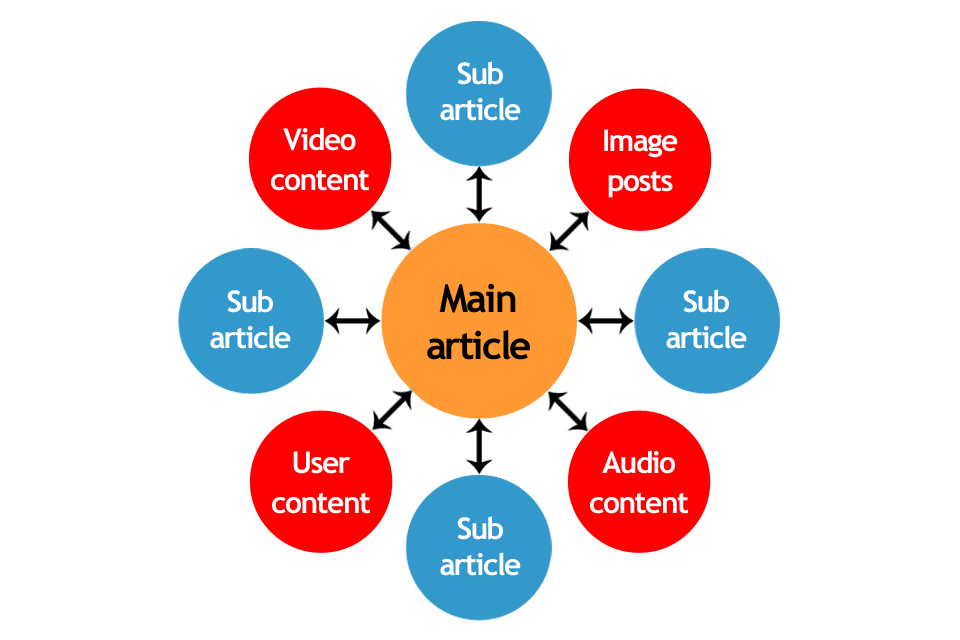
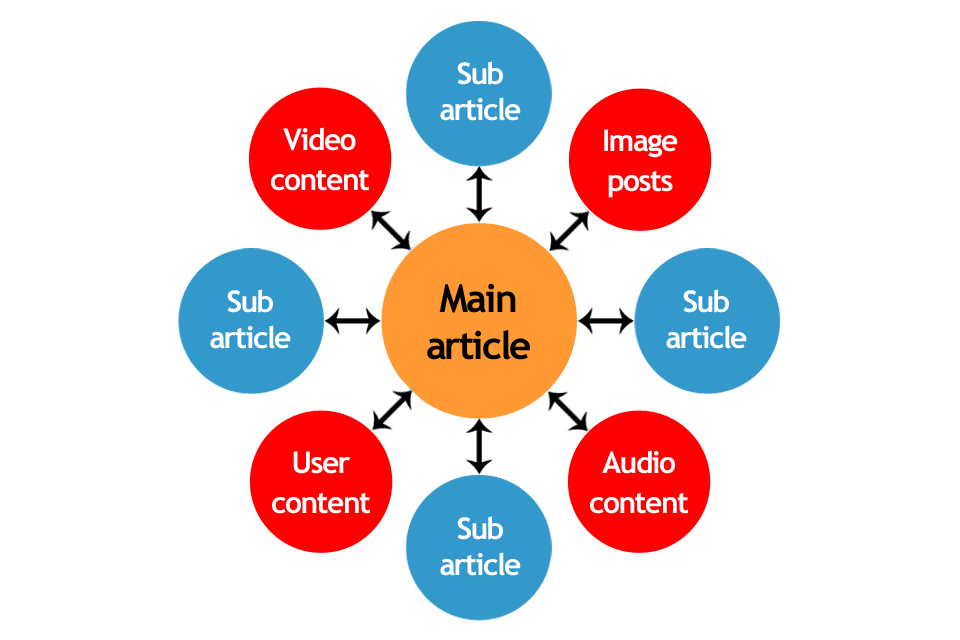
The user content in the diagram refers to relevant user-generated content. For example, that could be video of people using your product or audio discussions by people in your industry.
7. They convert new mailing list subscribers
Your mailing list subscribers are warm leads who you can nurture, persuade and convert using more targeted email marketing. Visitors will be much more inclined to sign up for emails if they’ve found your online content interesting and engaging.
To capture these warm leads, include a sign-up point at the bottom of each page, or have an email capture pop-up appear as they’re about to leave your site. This will be even more persuasive if you reward them for subscribing with an exclusive offer, an extended trial or a limited time discount.
8. They generate new leads
The ultimate goal of any content marketing strategy is to get more business. Depending on your strategy, this could be from your mailing list sign-ups or from CTAs on the articles themselves.
As a fountain of all knowledge, your content hub is more likely to result in new email sign-ups. And the content itself can take new visitors from any stage of the buyer journey through to the part where they’re most likely to buy.
9. They allow you to upsell


By targeting existing buyers and users, you have the opportunity to upsell with things like:
- Supplementary and complementary products/services
- Extended warranties and service packs
- Add-ons and upgrades
- Retainer packages
- Insurance.
10. They boost your SEO


Content hubs are a fantastic way to get your content ranking in the search engines.
First, they offer the perfect opportunity to target a wide range of keywords.
Second, they can make you an authority on the topic in question, which can earn you brownie points with Google and help you achieve a high ranking.
Are you ready to create a content hub?
If you’re thinking your business could benefit from a content hub and would like some help to create the written content, this is where I can help.
I’m Jenny Lucas, an SEO copywriter and content strategist based in Leicester, UK.
I’ve been writing high-ranking blog content since 2010 and have a proven strategy for success.
If you’re serious about making your blog content work for you and would like to find out more about working with me, you’ll find more information on my content writing page.


You might also like…