UPDATED MAY 20, 2023
In August 2017, I switched to a paperless office.
In this post I’ll explain why going paperless was a fantastic decision for my business and how I did it.
Why I switched to a paperless office
Before I started freelancing I worked as a copywriter in a design studio. My supervisor insisted on printing and filing everything, so we guzzled printer toner like addicts and stacked up the printouts like hoarders.
But because we worked with industries where things were constantly changing, most of those printouts were filed away, never to be referred to again.
The trouble with paper…
It’s not just the paper.
It’s the precarious piles of printouts that no one knows what to do with.
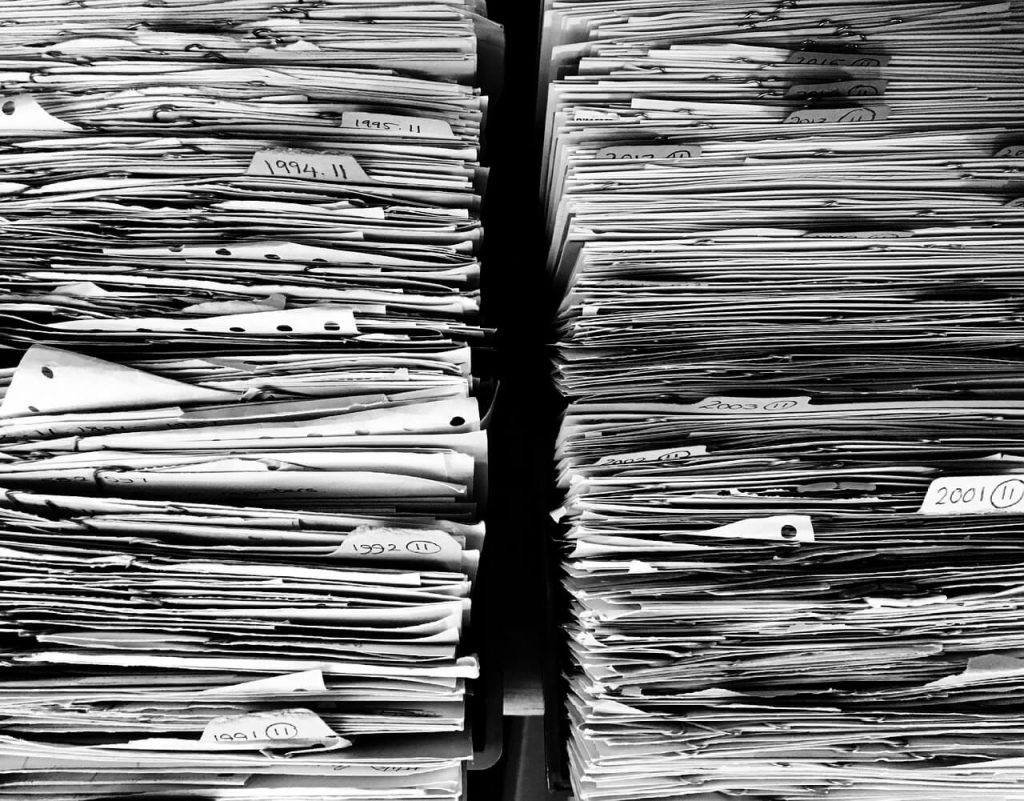
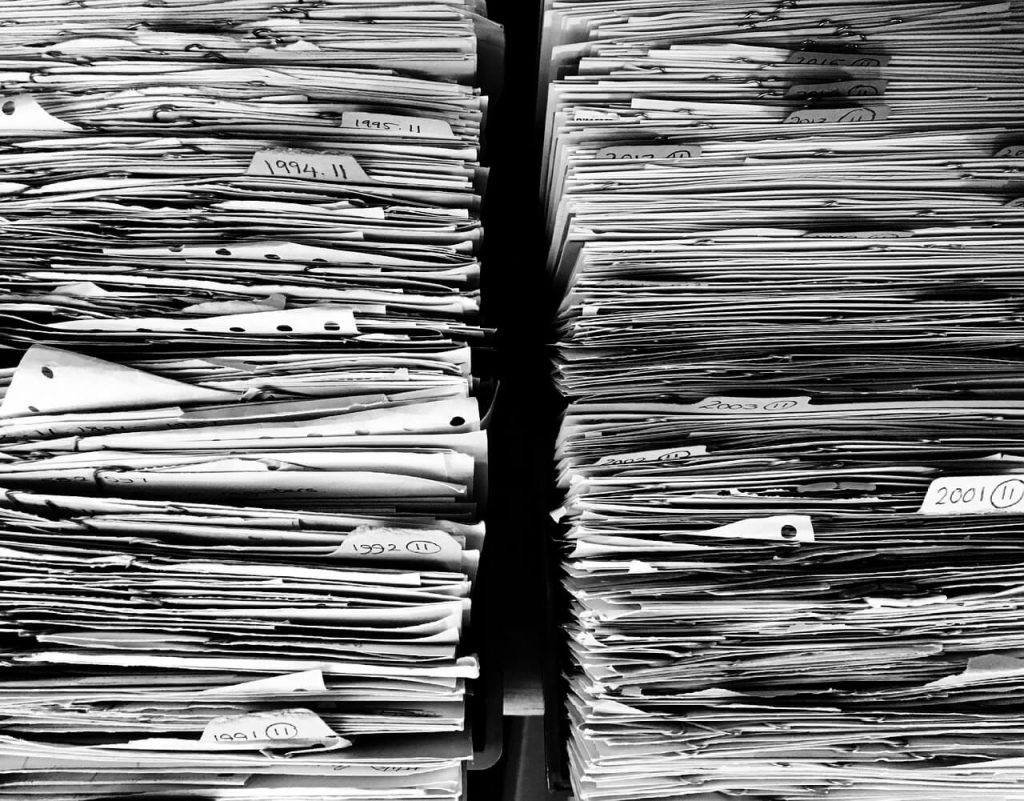
🧔🏻 “What is it? Who printed it? Do we need to keep it?”
👩🏽 “Is it confidential? Does it comply with our GDPR data policy?”
🧔🏾♂️ “Does it need to be shredded or cross-shredded?”
👩🏼🦰 “Does it have staples in it? Can it be recycled if it has staples in it?”
It’s the in-trays, out-trays, folders, box files, shelving and filing cabinets.
It’s the overwhelming clutter and the endless time spent sorting and filing.
It’s incredibly wasteful, too.
According to Restore Digital, the average office worker uses 10,000 sheets of copy paper every year — 6,800 of which are wasted.
The article says the wastage is due to unnecessary printing, not using double-sided printing, and forgetting to pick up printouts from the printer. But I’d bet good money, a lot of it is caused by printer problems.
The trouble with printers…
In my design studio job, the upstairs office was like a used printer graveyard.
But the printers weren’t expired or defective. My boss had simply found it more economical to buy a new printer with a toner cartridge supplied than pay the extortionate price for replacement cartridges. This should never have been the case.


Personally, I’ve always had a hate/hate relationship with printers.
I mean, how many times have you seen one of these messages on your computer screen?
🖨 Printer not found.
🖨 Printer is offline.
🖨 Printer is not responding.
🖨 Paper jam!
🖨 Ink cartridge(s) expired.
I can’t tell you the hours, paper, ink and toner I’ve wasted trying to resolve problems like this.
All the installs, updates, shut downs and restarts. Reading troubleshooting guides and posting on support forums.
All the times I’ve opened the back of the printer and tried to tease out a crumpled piece of paper. Then ripped it leaving half still stuck inside.
All the paper the printer wastes when it finally reconnects and decides to spew out a heap of blank and half printed pages while you desperately try to stop it.
All the half-full cartridges I’ve struggled to use because the greedy manufacturer decided its cartridges should “expire” before they run out.
And all those despairing moments, when I wanted to throw it out of the nearest window.
Going paperless
When I started freelancing full time in August 2017, I decided enough was enough.
I didn’t want to work in an office surrounded by piles of paper. And I didn’t want to give those greedy ink manufacturers another penny.
So I would go fully digital and have a completely paperless office.
What does ‘paperless’ mean?


According to paperlesslogo.com, you qualify as paperless if any three of the following apply to your business:
- Formal communications are conducted via email/phone instead of posted letter
- Invoices are sent via email or made available online without being printed
- Payments are made online and not by cheque unless required
- You do not use a fax machine
- Filing is done on hard drives, servers or online and you do not use filing cabinets
In my business all of the above points applied, which entitles me to display the ‘Proud to be Paperless’ logo on my website.
20 Steps to a paperless office
Here are the 20 steps I took to switch to a paperless office.
I should say that since going paperless in 2017, a lot of these steps are now commonplace, which is obviously fantastic.
- I smashed my useless printer with a hammer and set fire to it, so there was no going back
- I used Scanbot to convert the paper documents I needed into digital PDFs
- I typed up all my paper notes and stored the files on my computer
- I shredded and recycled all my existing paper documents
- I switched to online banking and made it easy for clients to pay me by BACs
- I devised an effective digital filing system for my client projects and accounts
- I created a digital copywriting brief that clients can complete in Word and submit via email
- I use multiple browser tabs for doing research rather than printouts
- I bookmark websites in my browser if I might want to refer to them again, rather than printing off the pages
- I choose digital formats, such as ebooks and online articles, rather than buying paper versions
- I communicate by email, phone or social media — never by post or fax
- I edit client documents in Google Docs rather than marking the changes on paper
- I share large files using the Google Drive rather than printing them out
- I send out client projects as PDFs or Word files
- I quote and invoice using PDFs attached to an email
- I take my laptop or iPad to meetings where I might need to make notes
- I scanned my signature, so I have the capability to sign documents online, even if that’s not always possible
- I reuse envelopes if I do need to send forms by post
- I use the calendar on my phone rather than carrying a physical diary
- I find online tools and apps that help me work smarter and stay paperless.
So… was it worth it? And what have I learned?
10 Brilliant benefits of going paperless
Here are 10 of my favourite paperless perks.


1. Going paperless reduces clutter
Before I went paperless, my desk had been taken over piles of papers. And I’d been meaning to sort through them — but never did.
It was untidy, inefficient and overwhelming.
Going paperless has streamlined my business and made me feel like I can breathe again.
2. Going paperless saves space
If you don’t have the paperwork, you don’t need somewhere to store it.
That means no overflowing trays, no overfull folders, no bulky box files and no ugly filing cabinets.
Without paper, you can work from a much smaller office space — or, indeed, from practically anywhere.
3. Going paperless saves money
You don’t have to buy the paper or the consumables that go with it.
Take that, Hewlett Packard!
And not just printer inks, but printers, paperclips, staples, notebooks, labels, folders and files.
4. Going paperless saves time and energy
You can achieve so much more when you’re not spending time trying to resolve printer problems, filing documents away and searching for paperwork you’ve filed.
5. Going paperless is more secure
With the new GDPR rules now in place, data security is paramount.
Encrypted digital storage is more secure than paper. It’s also easier to protect from fire or flood damage and easier to back up — so there’s less risk of data loss.
6. You have all your files with you
Have you ever been out to a meeting only to find you don’t have a printout you needed?
Keeping all your files on your laptop will mean that can’t happen again!
7. Digital files are more portable and convenient
A single portable device containing the documents you need is much easier to transport than several bulky paper files.
I find typing notes much quicker and easier than writing them by hand, so taking a laptop to meetings works well for me.
Notes you’ve made during your meeting are conveniently and securely stored in the client’s file, rather than in one of several notebooks you might have lying around.
And you can tidy up those notes and send them directly to the client, as a record of what you discussed, rather than having to type them up from scratch.
8. You learn alternative technologies
When you come across a task you would normally carry out on paper, you push yourself to find an alternative.
There are are plenty of great apps and tools out there that open up new and exciting ways of doing things.
9. Digital records are more reliable
Digital records are automatically filed in alphabetical/numerical order and automatically dated. I have found this removes a lot of the potential for human error.
Thanks to an organised digital filing system and the powers of the Internet, it’s easy to locate the things you need.
Even if you misplace a file, your computer can usually retrieve it for you. Much easier than trawling through a wall of filing cabinets!
10. Going paperless is more sustainable
No trees will be harmed in the making of your paperless office. That means no wasted paper and no spent consumables to get rid of.
So not only do you benefit, but the environment does too! What’s not to love?!
You might also like…


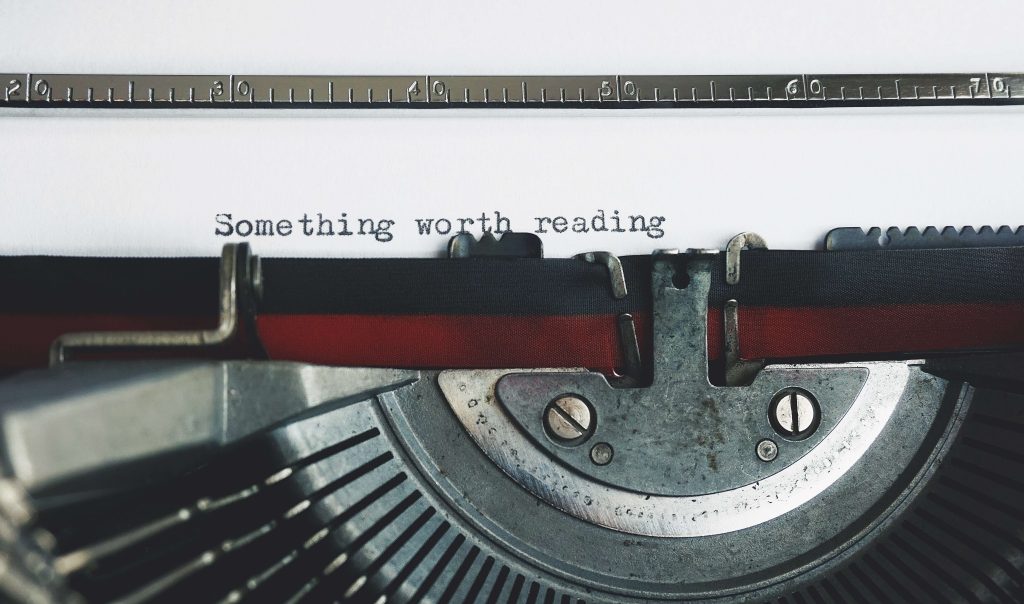
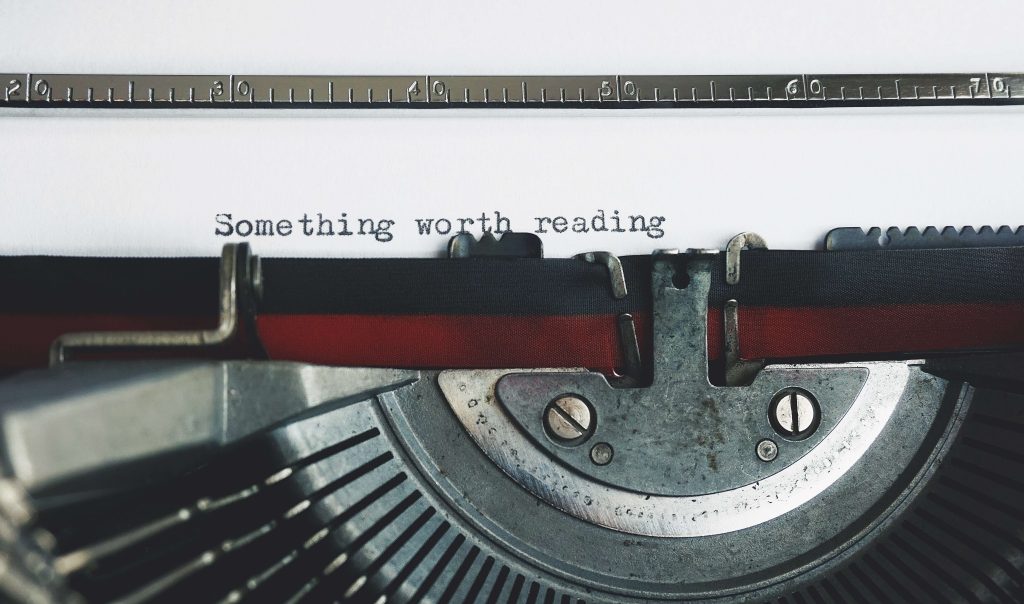


About the author


I’m Jenny Lucas, a freelance copywriter and content writer based in Leicester.
I started out as a copywriter in 2005, working on concepts for creative campaigns. Today I specialise in creative copywriting, SEO web copy and SEO blog content.
You can find out more about me and what I do on my website and blog.
