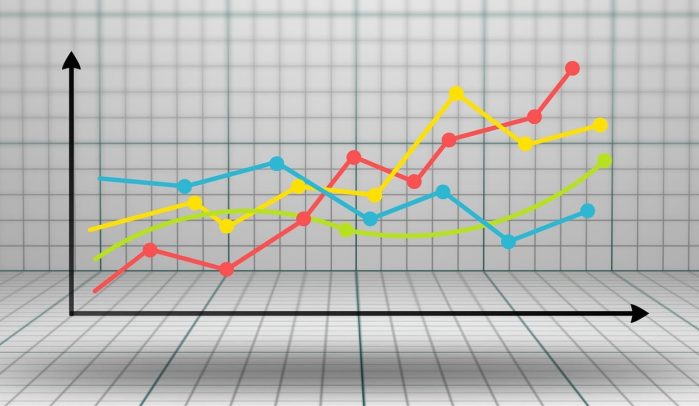UPDATED JUNE 17, 2024
GA4 is the new version of Google Analytics
If you’re A Google Analytics user, you’ve probably seen the prompts on your page asking you to switch to GA4.
GA4 took over from Universal Analytics (UA) on July 1st, 2023.
After this date, Google told us that UA would stop collecting data.
If you’re adding Analytics to a new domain, GA4 will now be the default version.
Adding GA4 to your website
The first thing you’ll need to do is add GA4 to your website.
Like UA, GA4 uses a piece of code that you’ll need to to each page. Your web developer can do this for you.
But if you don’t have a web developer, the easiest way to do it yourself is using Google Tag Manager.
Google Tag Manager is also the new way to set up Goals and monitor your conversions.
How the language of GA4 differs from UA
I’d been led to believe that GA4 was going to be a completely different animal to UA, but that isn’t strictly true.
You can still find most of the same data, but they’ve changed the names of some of the metrics — just to confuse you!
Goals are now called Conversions
What we knew as Goals in UA are called Conversions in GA4.
In UA we could only have up to 20 Goals, but in GA4 we can have up 30 Conversions.
Behaviour Flow is now called Path Exploration
The Behaviour Flow feature in UA was really useful for tracking how visitors move through your website.
For example, if too many visitors were leaving your site on a particular page, this may have indicated a problem with that page.
In GA4, this data can be found in the Explore menu, under Path Exploration.
The tool has a had a snazzy upgrade, too, which allows you to enter a range of criteria when viewing the report.
Where did the Bounce Rate go?
In UA, your Bounce Rate was the number of visitors who landed on one page, then left your site without visiting any other pages.
But, as it turned out, the Bounce Rate was a fairly limited statistic that didn’t always provide an accurate picture of what was really going on.
For example, a user coming through a direct link to view a blog article is unlikely to visit any other pages. In UA, this would be counted as a bounce and dismissed as having no value. But in reality, that person may have spent several minutes on your site.
In GA4, we have what’s called an Engagement Rate instead. And this tracks the number of Engaged Sessions per user.
An Engaged Session is a session that:
- Lasts 10 seconds or longer;
- Has one or more Conversion Events; OR
- Has two or more page views.
Introducing more criteria gives you a better impression of how your site is being used and how many visitors are getting value from it.
You can still track your Bounce Rate, but it’s now become the inverse of your Engagement Rate. And you might notice it’s now much lower than it was before.
Events and Conversions
In GA4, it’s all about Events and Conversions.
An Event is any interaction a visitor has with your website. Events include things like page views, scrolling, video views and outbound clicks.
Typically, you would describe a Conversion as any Event that takes a visitor a step further down your sales funnel.
To track your Conversions, you’ll need to decide which Events will count as Conversions.
Examples of Events that you might count as Conversions include occasions when a visitor:
- Downloads a lead magnet
- Signs up to your mailing list
- Successfully places an order
- Sends you an email
- Completes and submits your contact form.
Here’s an excellent step-by-step guide to setting up and tracking custom events in GA4 using Google Tag Manager.
You might also like…
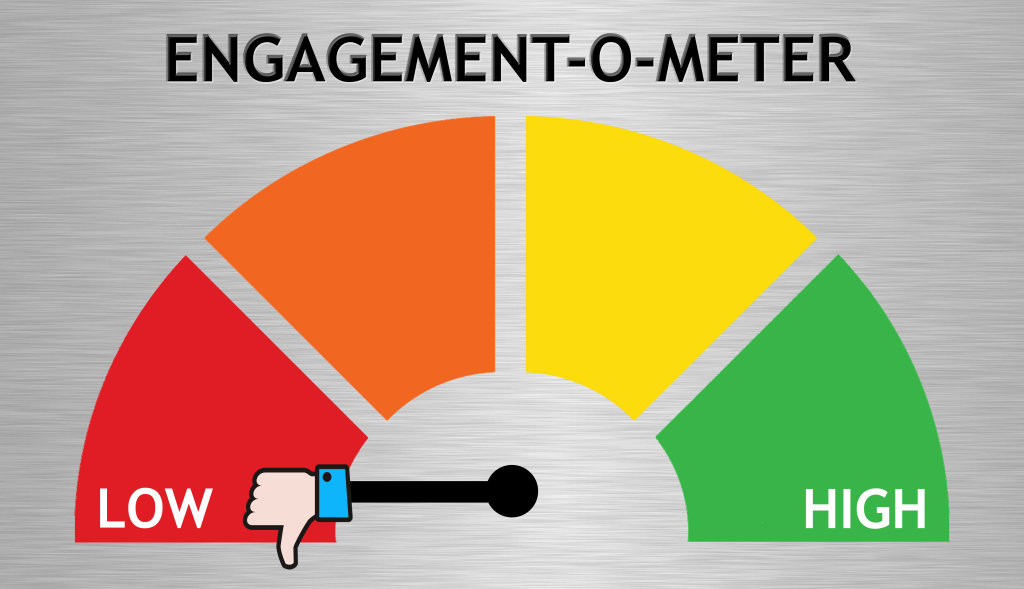


About the author
I’m Jenny Lucas, a freelance copywriter and content writer, based in Leicestershire, UK.
As a freelance SEO copywriter, I use Google Analytics to monitor my own website activity and for troubleshooting problems for my clients.
I’m still finding my way with GA4, but it’s getting easier and I know I’ll master it eventually.
In the meantime, I’ll keep updating this article with my latest findings and eureka moments as and when I find them.
To find out more about me and the copywriting services I offer, you can visit my main website.