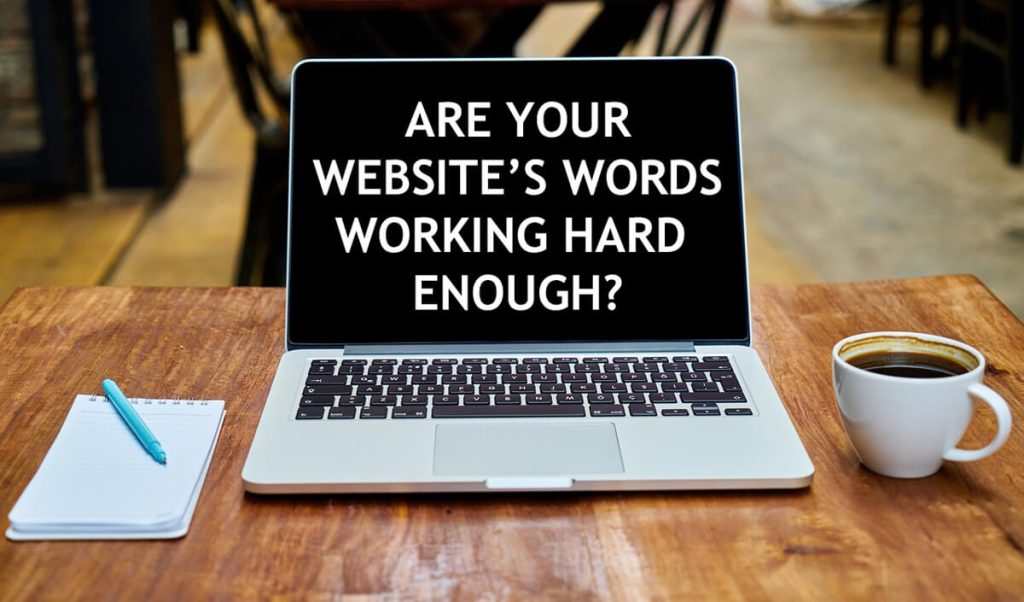“Help! My website isn’t selling”
You have a website and it’s getting traffic, but it’s not making sales — and you can’t understand why.
What you really need to do is put yourself in your visitors’ shoes and look at the site objectively. But if you’ve been heavily involved with the design and build of your site, this can be difficult.
When prospects come to me with this problem, they’re often too close to their websites to see what’s wrong. And they’re often missing something obvious.
Why your website isn’t making sales
When a website isn’t selling, there could be a number of reasons. Here are some of the ones I’ve found and what I suggested to fix them.
Your SEO is attracting the wrong audience
A prospect contacted me because they were receiving the wrong kind of calls. Their enquiries were coming from people who thought their private sound-proofing business was the noise complaints department at the local council.
Huh? What the hell? How did that happen?
Because no fewer than four SEO agencies had optimised their website for the wrong keywords. These keywords were attracting ordinary members of the public who had issues with factory noise. But they should have been attracting factories that wanted to minimise their noise pollution.
If your website is attracting an audience of people who don’t understand what you do and are never going to buy from you, it won’t be making sales.
How to attract the right audience
To attract your ideal customers, you need to optimise your site for what your ideal customers are searching for. With keywords that are relevant to their searches and match their search intent.
This is where an SEO copywriter, like me, can help you.
Your copy makes too many wrong presumptions

A client had created a business offering something they’d needed themselves, but hadn’t been able to find. And, though their business had wide appeal, they wanted their copy to focus solely on prospects who were just like them. People who wanted what they’d wanted and who’d had the same frustrations trying to find it.
The resulting copy was exclusionary. In solely targeting the business owners whose pain points and experiences mirrored their own, the client was making a lot of highly specific presumptions. But most of these presumptions didn’t apply to the vast majority of their ideal customers.
As a result, the words didn’t resonate, the messages didn’t land and the copy didn’t sell.
Use presumptions with care
Making some presumptions about your audience can be a powerful way to connect with them. But if you get your presumptions wrong, you could end up alienating them instead. You have to remember, not all of your ideal customers will be coming from the same place.
The safest way to approach this is to keep your presumptions more general. When I do customer research, I look for the most common pain points and experiences. If there are more specific situations to tap into, you can still include them, but balance them
Lack of clear calls to action
Your calls to action (CTAs) are what prompt your website visitors to buy. The most common CTA for making sales is a Buy Now or Add to Basket button.
But if your CTAs aren’t obvious, clear and well-placed, visitors can scroll past them or miss them all together.
I’ve seen two websites that weren’t selling because of issues with the CTAs.
The first website had its CTAs hidden in the main website copy as text links. Visitors may have been looking for them, but just didn’t see them.
The second website did have a Buy Now button, but there was only one and it was placed right at the end of quite a long page. Visitors who didn’t scroll to the bottom would never have found it.
Make your CTAs count
As I said above, your CTAs need to be obvious, clear and well-placed.
Obvious —> The most effective CTAs are buttons in bold, contrasting colours, because they stand out and they’re harder to miss.
Clear —> The function of the CTA needs to be clear so visitors know exactly what to expect when they click it. Buy Now and Add to Basket buttons are common and familiar so everyone knows what they mean
Well-placed —> You should place your CTAs where you anticipate your customer will be ready to buy. But bear in mind, some will be ready sooner than others. If you have a long page, you might have a number of CTAs spaced at intervals down the page.
No products available to buy

A prospect had built a website selling craft items. They told me they’d had thousands of visitors to the site, but not a single sale.
My first thought was, there was probably an issue with the buying process. But when I landed on the site, I found the problem was actually much simpler. There was nothing for sale.
Most of the product galleries were empty. On the galleries that did have products, they were all showing as sold out and unavailable.
Step into your customers’ shoes
If your website isn’t making sales and you’re trying to figure out why, start by eliminating anything obvious, like this. Visit the site as if you were a new customer. If you feel you’re too close to your website and you find this too hard, ask a friend or relative who you trust to be honest with you.
Consider the following questions:
- How easy is it to search the site and find what you’re looking for?
- How many steps does it take to buy a product — could there be fewer?
- Could the site be easier to use/navigate and, if so, how?
Important product information is missing
I was looking for a breathable mat we could keep near the back door to put our muddy wellies on — and I thought I’d found the perfect one. But I didn’t buy it.
Why?
We only had a small space for the mat. The mat I’d found didn’t have dimensions in the product description, so I couldn’t be sure it would fit.
Missing product information happens more often than you might think and it can stop people buying from you.
Give all the information your buyers need
Your website needs to give your visitors all the information they need to make a purchasing decision. If you’re not sure what information that is:
- Think about the questions your prospects have asked
- Look at the information provided by the manufacturer
- Read the questions people are asking about similar products on Amazon
- Imagine you were going to buy it yourself — what would you need to know?
Issues with the product photography

A prospect had a business making handmade jewellery. But the DIY website they’d built hadn’t sold anything.
The website had been created on a budget and featured their own product photography. Most photos were stretched beyond their natural dimensions and had become pixelated, so you couldn’t see the products properly. And this, without doubt, was one of the reasons they weren’t selling.
Use quality product photography
If you’re selling products online, it’s worth investing in a product photographer.
It’s best to use:
- Hi-res photos, compressed to load quickly
- Photographs of the product in situation to show its size
- Lighting that shows the colours and fine details of the product
- Backgrounds that complement the products and make them pop.
Your website doesn’t seem trustworthy
A business’s DIY website wasn’t selling. There’s a pattern here, isn’t there?
I visited the site with the mindset of a consumer and found a number of red flags that would make me think twice about buying from it. The prospect was surprised, because they hadn’t seen those things as issues.
Show you’re a legitimate business
If you want your prospects to trust you, they need to believe you’re a genuine and serious business.
To convince them, you could:
- Display your business address and landline number, if you have one
- Provide a number of ways to contact you — prospects get nervous if there’s just a contact form
- Get a Google Business Profile — it shows your business has been verified by Google
- Make sure your website is GDPR-compliant
- Include photos of your business premises and staff
- Have links to your social media channels
- Display your accreditations with logos and links.
Issues with the product reviews

Shopping online can be a risk. I’m sure most of us have bought at least one item and been disappointed because what we received didn’t live up to what was presented on the website.
Experiences like this make us more cautious and discerning. Research shows, 95% of consumers read online reviews before they make a decision.
We go to the reviews because we want to be sure about a purchase. We want to know the people who’ve already bought it received what they were expecting and were satisfied with it.
If a product or business has no reviews, prospects will have nothing to go on. If the reviews are overwhelmingly positive, but seem sketchy and non-specific, prospects might perceive them as fake. If a product has bad reviews and the company hasn’t responded to counter them, those reviews will stand.
Reviews that are non-existent or give cause for concern could be stopping your website making sales.
Make your reviews work in your favour
Good, honest reviews will help you sell.
Here are some tips to make them count:
- Always respond to bad reviews — here’s how
- Encourage customers to leave a product review
- Make it easy for customers to review your products with a direct link and writing prompts
- If there are recurrent issues with a product, take them up with the manufacturer
- Never — and I mean never — pay for reviews.
Your website gives a poor user experience
A prospect asked me to look over their website and give them an honest opinion.
The structure of the site didn’t make sense. It was difficult to navigate and find information. An irritating pop-up appeared every time you scrolled down the page.
It felt like whole pages were missing — and they were. When I relayed this to the prospect, they pointed me to several other pages. The links to them were all on the site, but it wasn’t obvious they were links.
The pages were all long and crammed with information. Huge walls of text that no one was going to read. And no calls to action, so visitors didn’t know what to do next.
No wonder it wasn’t selling.
Give your visitors the best experience
To give the best user experience:
- Keep your design clean and uncluttered
- Use familiar cues they don’t have to decipher
- Avoid annoying pop-ups and other irritations
- Space out your copy and use relevant headings
- Make users feel confident in their actions.
Broken sales process
A prospect came to me because their website wasn’t selling.
It was a curious case. The site looked amazing, the products were stunning, and it was getting good traffic, but it wasn’t converting.
After a bit of digging, I found the issue. People were shopping, but when they got to the checkout and tried to create an account, they got one error message after another. Nothing they entered was valid. And after a couple of attempts, they abandoned their carts and left without buying anything.
For the prospect, this was incredibly frustrating. They couldn’t fathom how much money they must have lost. And there was no way to contact the visitors because they hadn’t been able to enter their email addresses.
Check your sales process
Check out your checkout routinely. Your online space is change all the time. A Google update here, a website plugin update there. Changes like this can sometimes upset your site and its processes. Your website might stop processing visitors’ account information or stop sending your contact form.
Issues at the checkout

Broken sales processes aren’t the only reason why baskets and carts are abandoned.
Sometimes the checkout process has a nasty surprise that makes visitors think twice about parting with their money.
Maybe they find their product is incomplete and won’t work without appendages they need to buy separately. Or perhaps the delivery charge seems extortionate.
Avoid issues like these and make the sale
To avoid losing visitors at the checkout, be more upfront and:
- Tell them what appendages they need in advance
- Avoid adding fees at the last minute and with no warning
- Explain the delivery times and requirements in advance
- Make sure the checkout process is secure and feels secure
- Ensure your visitors know in advance how they can pay you.
Is your website not selling?
Need some help to figure out why and fix it?
I’m Jenny Lucas, an SEO copywriter and website specialist with more than 16 years’ experience.
If you’d like my help, it’s easy to get in touch >>

You might also like…